|
|
|
| |
Modify Search Engine List |
| This Options Menu Command brings up the Search Engine List Dialog that allows you to modify the Search Engine List. You can add Search Engines, remove them, set your Preferred Search Engine and make related changes. For instructions on those functions, see the Search Engine List Dialog. Shortcut to this function: right-mouse-click on the Go to Search Engine Button on the ToolBar and select 'Modify Search Engine List.' |
|
|
|
|
|
|
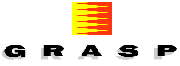 |
©1996 Grasp Information Corporation |