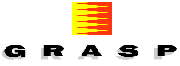|
The Search Specification is a special piece of text that tells SearchPal how to find the Search Engine (via its URL) and, when possible, submit the search automatically.
Once you've found a Web-accessible Search Engine that you would like to add to SearchPal:
- Using your browser, go to the site of the new Search Engine
- Perform a search using a simple word, like "Lincoln"
- When the search is complete, record the full URL (all of its text) in the browser's location field.
You can probably do this most easily by highlighting the URL in the location field, and then copying it to the clipboard with CONTROL + C.
- This URL is the "Search Specification"
For example: if your "new" Search Engine was Yahoo!, then the resulting URL from the "Lincoln" search would be http://search.yahoo.com/bin/search?p=Lincoln
Note for Step 4: If you do not see "Lincoln" in the URL, then this Search Engine does not support automatic capture and search. In this case, see modified instructions in Step 9 below.
- Go back to SearchPal and from the Options Menu, choose 'Modify Search Engine List'
- Click on 'New'
- Enter the name of your new Search Engine in the Name field
For example, "Yahoo"
- Enter the URL of your new Search Engine in the Internet Address field
For example, http://www.yahoo.com)
- Check off 'Allow Capture and Search'
If Step 4 revealed that this Search Engine does not support automatic capture and search, leave this check box blank. Go to Step 11.
- Put the Search Specification in the field, replacing "Lincoln" with "&String&"
For example, http://search.yahoo.com/bin/search?p=&String&
- Click 'OK'
- Select your new Search Engine from the list, and choose 'Set as Preferred'
- Click 'Done'
- Test your new Search Engine by highlighting some text to search on, and clicking on the Capture and Search Button
|