|
|
|
| |
Icon Selection |
To select an Icon for display on the ToolBar, in association with your preferred Content Provider or preferred Search Engine:
|
|
|
|
|
|
|
|
|
|
|
|
Edit Content Provider Dialog |
|
|
Edit Search Engine Dialog |
|
|
Icon |
|
|
New Content Provider Dialog |
|
|
New Copy (Content Provider List Dialog) |
|
|
New Copy (Search Engine List Dialog) |
|
|
New Search Engine Dialog |
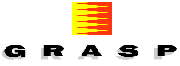 |
©1996 Grasp Information Corporation |