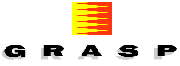| The Capture and Search Button is the primary way of using SearchPal to submit your Internet search: - Highlight the text on a screen on your desktop, picking some phrase you'd like to learn more about
- Left-mouse-click on this ToolBar button
SearchPal captures the text that is currently highlighted in your application, and submits it to your Preferred Search Engine. Your browser is brought up automatically and the search results immediately returned.See also Right-Mouse-Click on Capture and Search. |