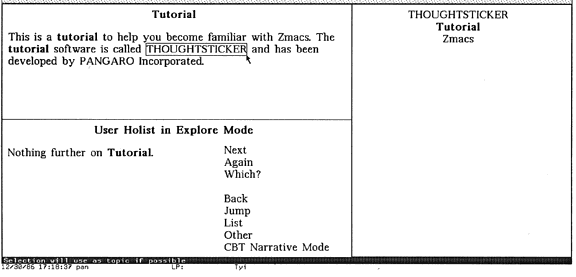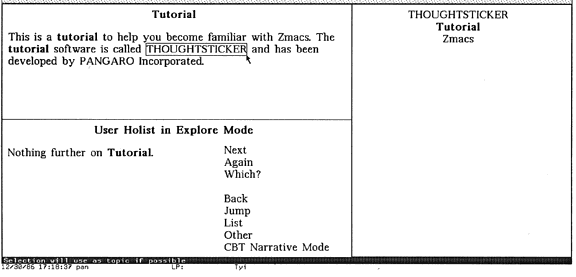THOUGHTSTICKER Introductory Screen
Introduction to the use of THOUGHTSTICKER to train
on "Zmacs."
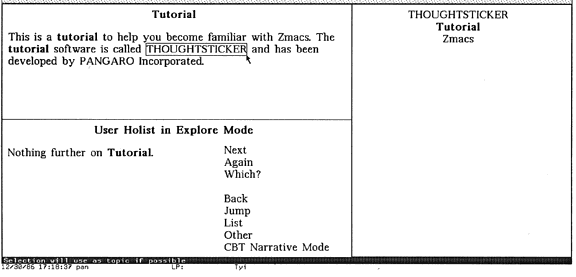
- Upper Left Pane: Main tutorial presentation area.
- Title of the pane is the current topic being trained on, in this case
"Tutorial."
- Text is the explanation of the current topic, but may also involve
graphics, animation, CD-ROM sources, etc. Mouse box around word "THOUGHTSTICKER"
indicates further explanations, i.e., a link is available. Note that links
are only visible through browsing with the mouse, indicated here by the
arrow mouse cursor. This avoids unnecessary distraction to the user who
may feel compelled during training to trace every link, cutting down on
the efficiency of the interaction.
- Lower Left Pane: Dialog area.
- Title of the pane indicates that the name of the current user is "Holist"
(normally a user's name, here holist refers to a conceptual learning style
that THOUGHTSTICKER is demonstrating).
- Explore Mode refers to the current strategy used by THOUGHTSTICKER
to present explanations to the user, in this case, based on the structure
of the underlying knowledgebase as well as the system's knowledge of the
user.
- Column to the right holds menu choices. Left side shows on-going prompts
from system to user.
- Right Column: List of topics that are "conceptually close"
to the current topic, as an invitation to the user's discretion
|