Figure 10:
Detailed Coach reasoning behind a specific action, displayed in response
to operator's specific request about that action.
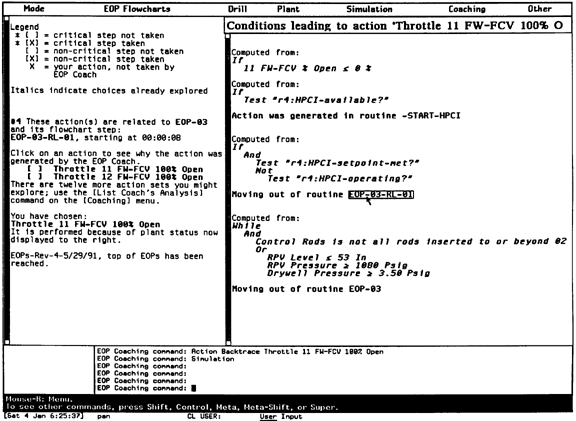
In this more detailed Coach support frame, the operator is given the step-by-step
reasoning behind the action suggested by the Coach but not performed by
the operator, which is "Throttle 11 FW-FCV 100% Open". Reading
from top to bottom on the right, we see that the immediate condition leading
to the action was that the valve called "11 FW-FCV" was "percent
open less than or equal to 0%" (i.e., it is closed); in such a condition
the action is produced. (These automated translations of the EOP Coach's
rules are sometimes somewhat raw, and the means to transform them into clear
English sentences was easily designed but never implemented due to budget
limitations.) This check of valve status takes place within a routine called
"HPCI available?" in this numbered revision of the EOPs, namely,
revision 4. (Tracking revisions was a critical part of our work, and internal
data of the EOP-SS was designed to make this tractable.) All the above takes
place in routine called -Start-HPCI, which in turn was called as a result
of the test of "HPCI-setpoint met and not-HPCI-operating". This
test is contained in the routine called "EOP-03-RL-01", which
implements the step of EOP-3 called RL-01. Notice the mouse box around the
step name (middle part of right side of the frame), which indicates that
the name is "hot" and when clicked on by the operator, the actual
EOP step in the flowchart is displayed, as per Figure
11.
|