|
|
||
| topic links | site map | e-mail support | ||
The Context Selector in the Context Pane helps you navigate to the next context in which a document is used. 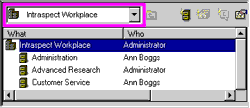 To change to a different context:
| ||
Related Topics |
|
|
||
| topic links | site map | e-mail support | ||
The Context Selector in the Context Pane helps you navigate to the next context in which a document is used. 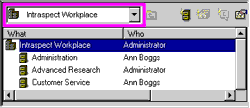 To change to a different context:
| ||
Related Topics |