|
|
||
| topic links | site map | e-mail support | ||
The Context Pane is the main viewing window for the Intraspect object hierarchy, a tree-like structure that visually represents how information is stored and organized in the Intraspect Workplace. The Context Pane is in the upper-right section of the Main window of the Intraspect Client. 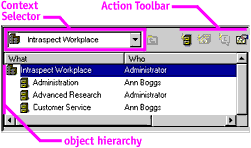 You move through the object hierarchy by selecting cabinets, folders, groups, users, discussions and other representative objects displayed in the Context Pane. You can also selectively move to contexts in the object hierarchy by using the Context Selector, the drop-down menu located in the upper-left corner of the Context Pane. The toolbar at the top of the Context Pane is called the Action Toolbar. | ||
Related Topics |