|
|
||
| topic links | site map | e-mail support | ||
After you log in to the Intraspect Knowledge Manager, the Intraspect Main window appears. From this window, you can access, organize and exchange information with others. 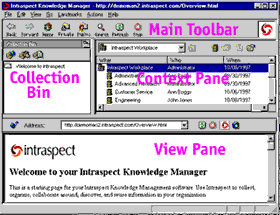 The Main window consists of a Main Toolbar and three panes: The left pane shows the Collection Bin and its toolbar. The right pane shows the Context Pane, which includes the object hierarchy, the Context Selector and the Action Toolbar. The bottom pane shows the View Pane and its toolbar. | ||
Related Topics |