|
|
||
| topic links | site map | e-mail support | ||
The Collection Bin is your own private workspace, where you can collect your documents, including Web documents; e-mail messages; and application documents, such as MS WORD. The Collection Bin is the bridge between viewing a piece of information — for example, a document, folder, discussion, e-mail message or Web site — and placing it in a location where it can be used later. You may think of the Collection Bin as a temporary repository for objects that have not yet been placed into the object hierarchy. Once an object is collected, you can then place it into the object hierarchy by dragging it or by using the Copy and Paste to Collection Bin commands from the Edit menu. You can also drag documents from your computer desktop directly into the Collection Bin. You can place a document, graphic or Web site reference into the Collection Bin with the Copy, Cut, and Paste commands, or by using the buttons in the Collection Bin toolbar. You can also un-dock the Collection Bin and place it anywhere on your computer screen to facilitate the collection of information. Un-docking the Collection Bin disengages it from the Intraspect Main window (which disappears from the screen) and allows the Collection Bin to stand alone on your desktop. The Collection Bin toolbar has these buttons: 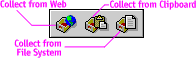 | ||
Related Topics |