|
||||||||||||||||||||||||||||||||||||||||||||||
|
topic links |
tutorial home |
scenario home |
e-mail support |
||||||||||||||||||||||||||||||||||||||||||||||
| ||||||||||||||||||||||||||||||||||||||||||||||
| Arrange your desktop for easy Web page collection
| ||||||||||||||||||||||||||||||||||||||||||||||
All kinds of objects enter Intraspect via the Collection Bin. The Collection Bin is the bridge between viewing a piece of information — for example, a document, folder, discussion, e-mail message or Web site — and placing it in a location where it can be used later. You may think of the Collection Bin as a place to temporarily store objects before organizing them more carefully. To get a better view of your Web browser, detach the Collection Bin from the Intraspect Main window and rearrange the desktop. | ||||||||||||||||||||||||||||||||||||||||||||||
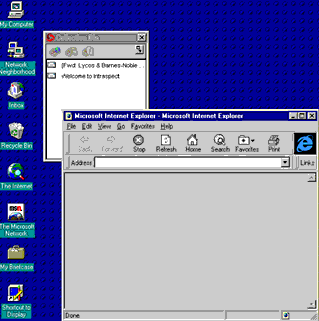
| ||||||||||||||||||||||||||||||||||||||||||||||
Now you are ready to collect the Web page | ||||||||||||||||||||||||||||||||||||||||||||||
| ||||||||||||||||||||||||||||||||||||||||||||||
|
Related Topics | ||||||||||||||||||||||||||||||||||||||||||||||